The system passphrase is used to encrypt sensitive information such as passwords in the .bog file of any station that you host on this Niagara system. It is set at install time to a value the user sets. If you forget the passphrase of your workbench/supervisor installation on a Windows system, it can be reset to default, allowing you to change it back to a value you wish via Platform Administration.
The passphrase is stored within the Windows Registry in hashed form. You cannot see what its current value is, however you can delete it in order to make Niagara assume the default which is ‘niagara’.
Click the Windows start menu, search for “run” then type ‘regedit.exe’ in the prompt. You may also directly search for ‘regedit.exe’ in the start menu.
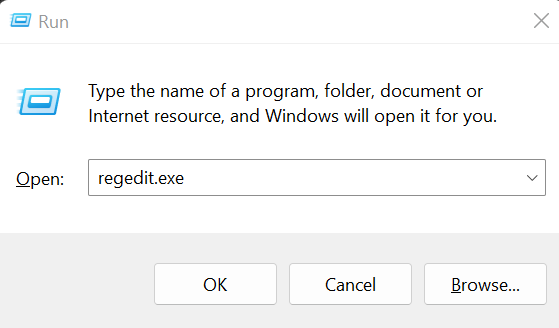
Launch the Registry Editor and in the tree on the left, browse to the following:
HKEY_LOCAL_MACHINE\SOFTWARE\Niagara4
You should see the value “systempw” in the main window. Right click this value and click Delete. You may now close the Registry Editor.
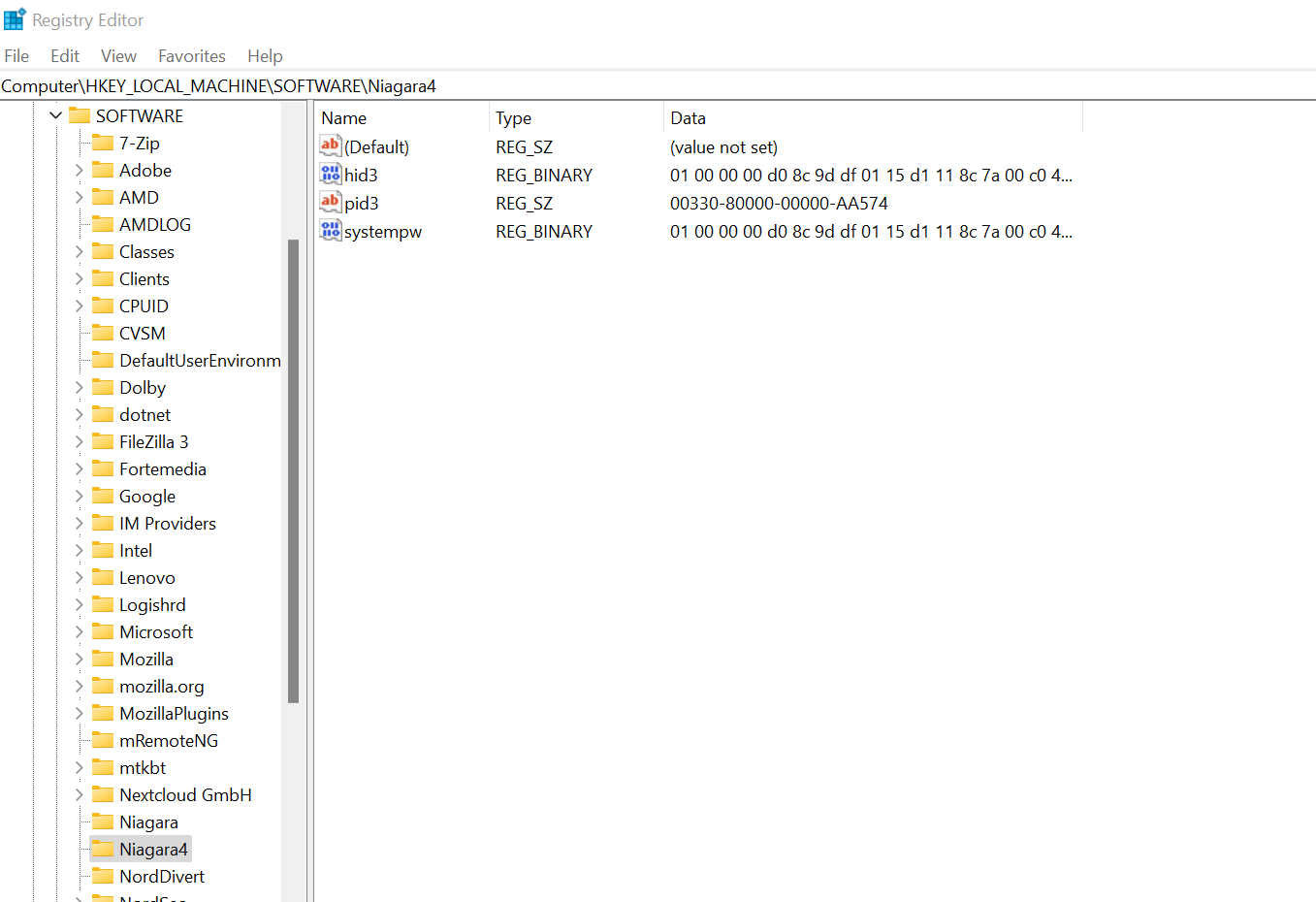
You should now close any open Niagara windows such as Workbench and restart the Niagara platform service. This can be done by opening “services.msc” from the same run prompt you used earlier, finding ‘Niagara” in the list of services, right clicking then clicking Restart. This will stop and start the Niagara platform as well as any Stations you had running.
Niagara will now use the standard passphrase ‘niagara’. You should change this to a unique value by opening Workbench and going to the local host platform > platform administration > system passphrase.
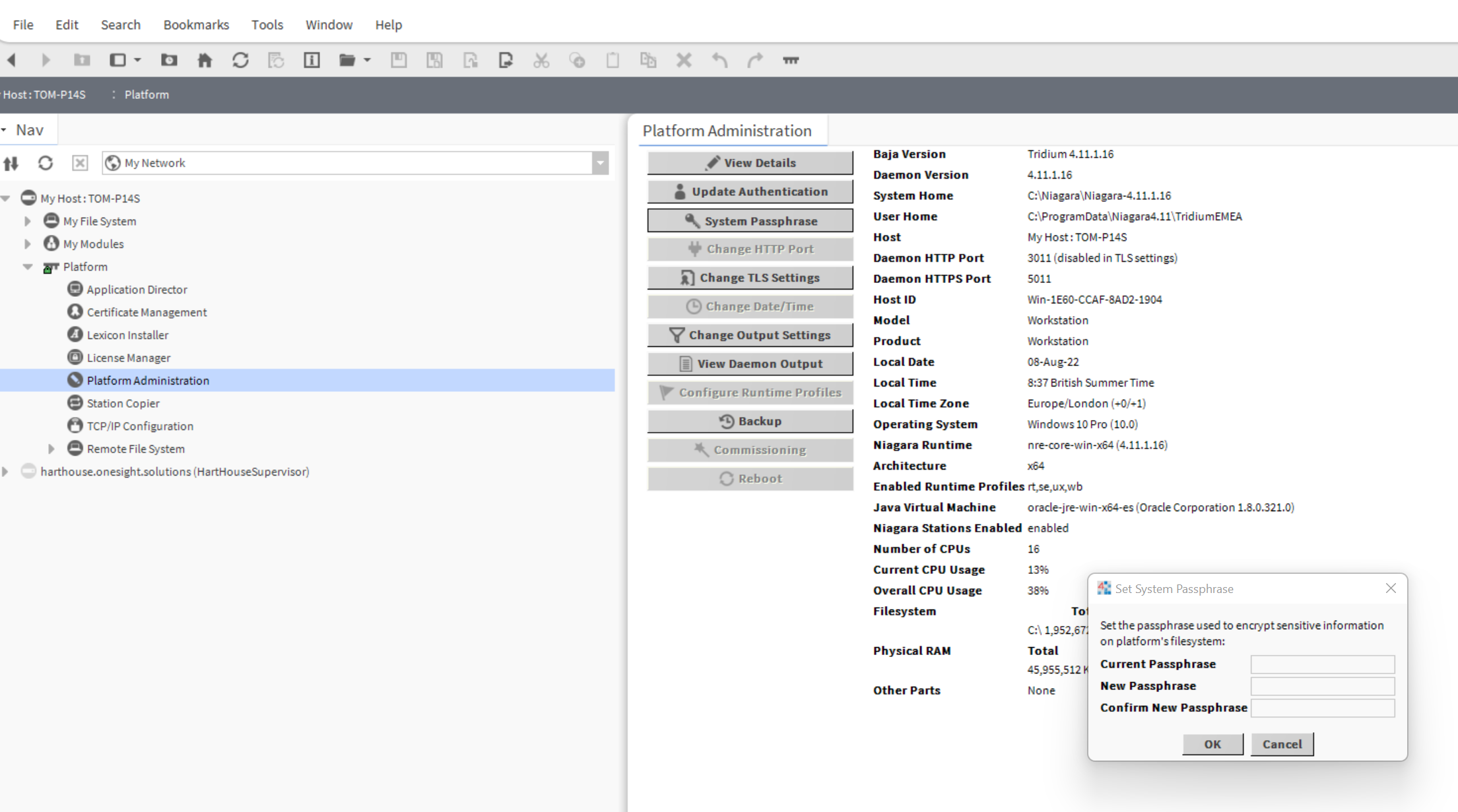
** Note that this process simply allows you to change the Niagara installations passphrase to something you know for now-onwards. Any stations you have previously created on this system but have forgotten the passphrase of will still be encrypted using your lost passphrase. You can force clear these and set new via workbench, however any passwords contained within the station will be lost and need to be reentered.
