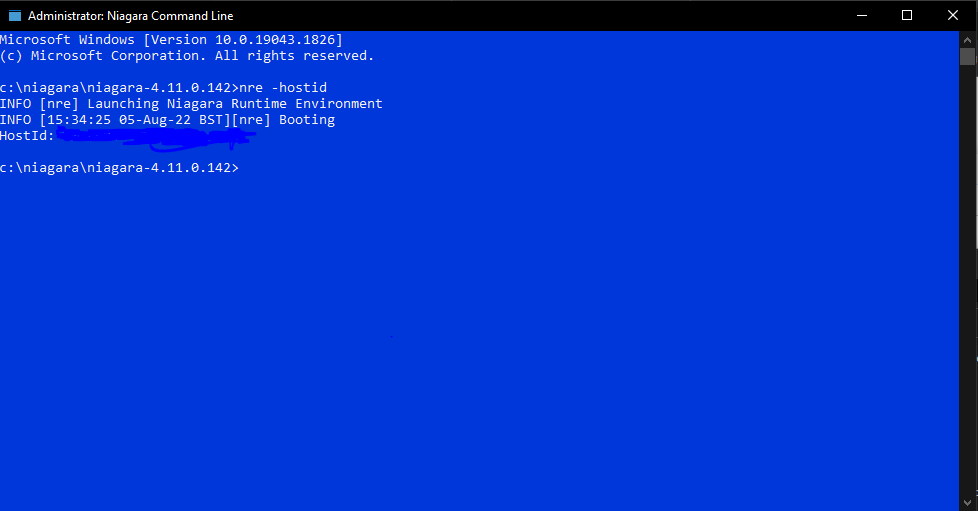There are multiple ways to locate your system HOST ID for licensing purposes, the simplest being from Platform > Platform Administration or License Manager within Workbench. However if you cannot launch Workbench, your host ID can be obtained via the niagara console command below:
Navigate to the ‘bin’ folder within your Niagara 4 installation folder. The default location is C:\Niagara\Niagara 4.x.x.x.
Inside the bin folder you’ll see a file named ‘console.exe’ launch this and you’ll be met with a blue command prompt.
Type without quotes “nre -hostid” and a few seconds later you’ll be presented with the systems host ID in the format “Win-xxxx-xxxx-xxxx-xxxx.