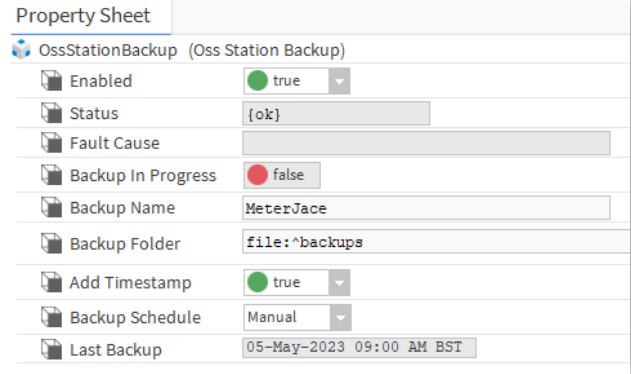Introduction
This document provides a quick guide to using the One Sight Solutions Niagara OSS Station Backup software.
Install
First install the OSS Station Backup software modules and ensure you have a valid license from One Sight Solutions installed.
Please contact One Sight Solutions (sales@onesight.solutions) to obtain the software or a license.
OSS Station Backup Operation
The OSS Station Backup palette has a single component, ‘OssStationBackup’.
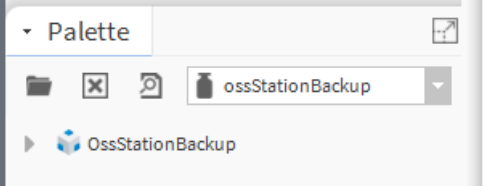
This component can be placed anywhere in the Niagara station, but it is recommended that it is placed in the Services folder so it can be found easily.
Once installed on a station the backup can be run manually or at regular periods.
When in manual mode the ‘Run Backup’ action can be linked to external sources, such as Niagara schedules to control when backups are created.
Alternatively a built-in backup scheduler can be used, which can be run daily, weekly or monthly.
The backup ‘dist’ file is placed in the folder specified by the ‘Backup Folder’ property. This folder must already exist.
If the ‘Add Timestamp’ property is true then a timestamp is added to the end of the backup filename in the same format as generated by the standard Niagara backup. If this property is false then no timestamp is added and further backups will overwrite the previous file.
Backup Schedule Control
Daily
When the ‘Backup Schedule’ property is set to Daily a backup will occur once a day.
If you refresh the property sheet you will see a ‘Backup Time Of Day’ property which is used to select the exact time the back will be run each day.
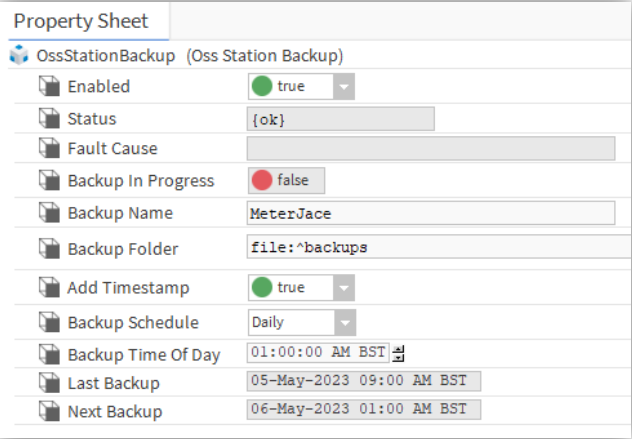
Weekly
When the ‘Backup Schedule’ property is set to Weekly a backup will occur once a week.
If you refresh the property sheet you will see ‘Backup Day Of Week’ and ‘Backup Time Of Day’ properties which are used to select the exact time and day the back will be run each week.
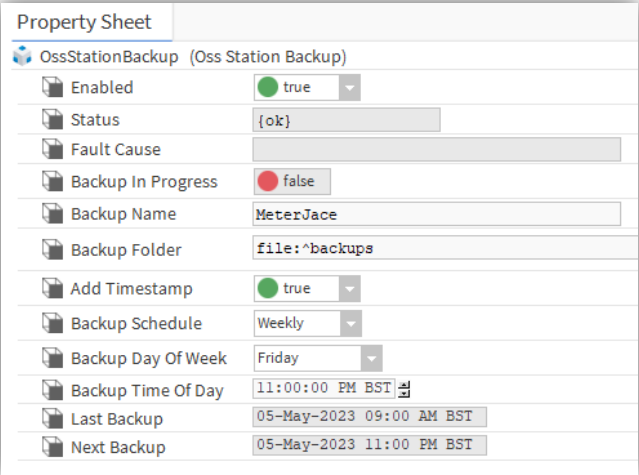
Monthly
When the ‘Backup Schedule’ property is set to Monthly a backup will occur once a month.
If you refresh the property sheet you will see ‘Backup Day Of Month’ and ‘Backup Time Of Day’ properties which are used to select the exact time and day the back will be run each Month.
Note that the ‘Backup Day Of Month’ value can be negative if you want to offset the backup from the end of the month, for example a value of -1 will always run the backup on the last day of the month (regardless of the number of days in the month). This is shown in the following example.
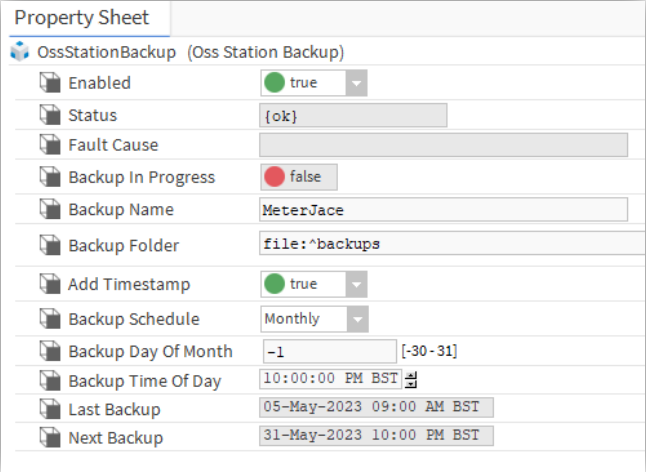
Manual
When the ‘Backup Schedule’ property is set to manual a backup will only occur when the ‘Run Backup’ action is executed.
This action can be linked to external sources, such as Niagara schedules to control when backups are created.