Updated for version 1.0.4
Introduction
The One Sightsolutions ossChirpManager module for Tridium Niagara 4 provides a way to easily ingest and decode data from Chirpstack.
Requirements
It is assumed that the user is trained in the use of Niagara 4 and is familiar with the use of the Chirpstack software and functionality.
The ossChirpManager software is only compatible with Niagara versions 4.10 or later.
You must read the End User License Agreement before using this software.
Installation
Niagara Software Module Installation
Before the ossChirpManager software can be used, the Niagara software modules must be installed on the user’s PC and the target host.
The following files supplied by One Sight Solutions must be installed on the host using the Niagara platform software manager.
• ossChirpManager-rt.jar
These software files must also be installed in the appropriate Niagara modules directory of any PC on which you intend to access the ossChirpManager software.
Niagara Software Licensing
The host running the ossChirpManager software must be licensed by One Sight Solutions before it will operate correctly.
The following information is required to generate the ossChirpManager license:
• Niagara host identifier (e.g. Qnx-TITAN-0000-XXXX-XXXX).
• Niagara host serial number.
Please send this information to One Sight Solutions: info@onesight.solutions
It is recommended that the license is installed on the Niagara host using the platform license manager import capability to download the license directly from the Niagara license server over the internet.
If it is not possible for the host to download the license from the internet then One Sight Solutions can supply the required license files which can then be installed manually.
Ensure that the One Sight Solutions certificate is also installed, so the Niagara platform license manager should show both of the following files:
• OneSightSolutions.license
• OneSightSolutions.certificate
The host should reboot during the license installation process.
Usage
Core usage of the ossChirpManager module uses the Device Manager component.
The Device manager ingests a JSON payload (grabbed from an MQTT subscriber or API endpoint) and decodes it, creating individual devices in the ‘Devices’ folder.
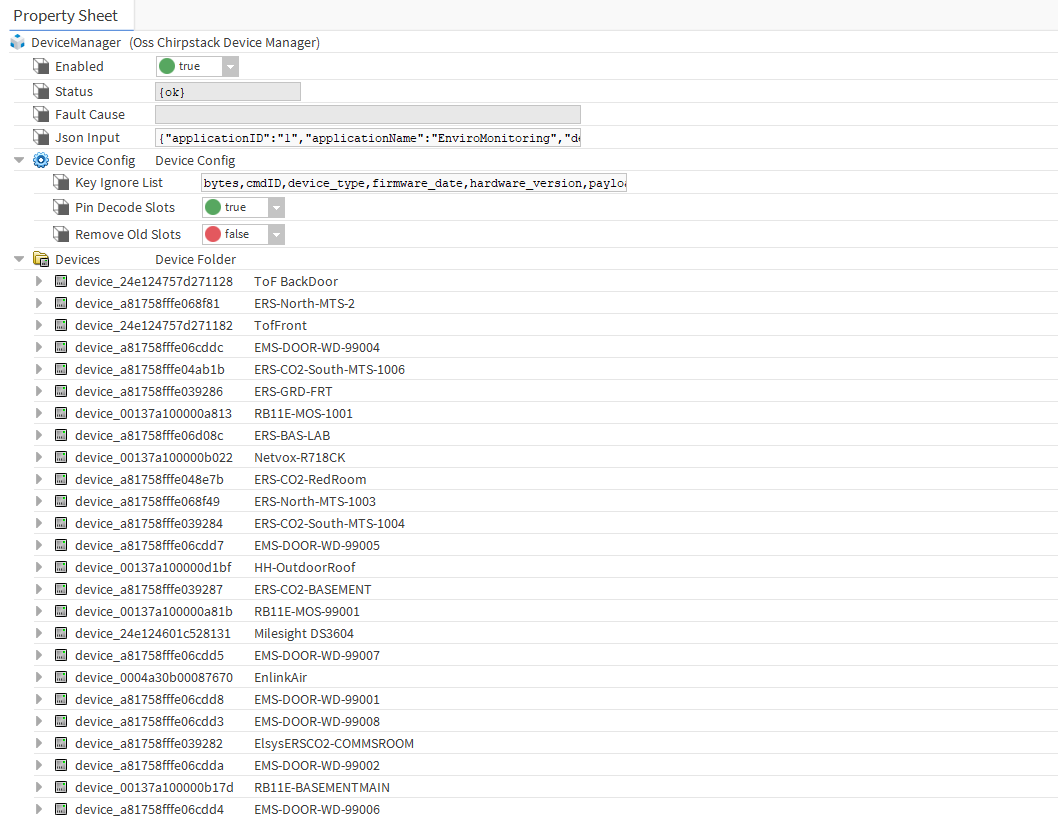
Each device will be decoded, separating its DevEUI and name from the pointset. Anything else not present in the “Key Ignore List” property will be added to the pointset.
Connecting to Chirpstack
MQTT
For information about configuring our ossEasyMQTT driver, check out our documentation here!
Once the MQTT driver has been configured, subscribe to a topic with an appropriate JSON payload. The ‘message out’ of the subscriber can be linked to the ‘Json Input’ of any Device Manager component. The Device Manager will then dynamically create devices and their pointsets based on the incoming payload.
API
To publish JSON payloads to a N4 station via chirpstack, ossChirpManager provides the ChirpstackWebhookService.
Drop the ChirpstackWebhookService into a station services folder, define a path to the webhook endpoint and define authentication.
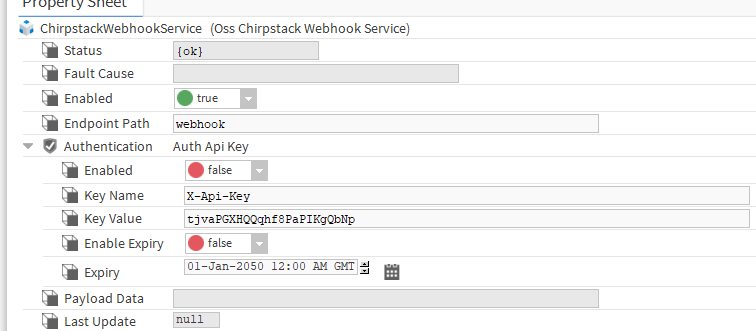
In the above example, the endpoint would be
https://<host>:<path>/ossChirpManager/webhook
These details can be used within Chirpstack to post incoming JSON payloads to the N4 station. The ‘Payload Data’ field can then be linked to the ‘Json Input’ of any Device Manager component. The Device Manager will then dynamically create devices and their pointsets based on the incoming payload.
