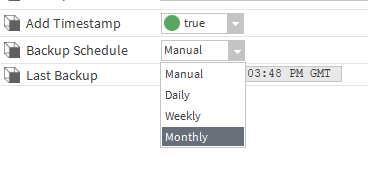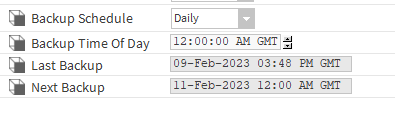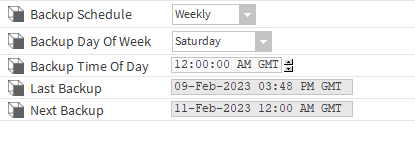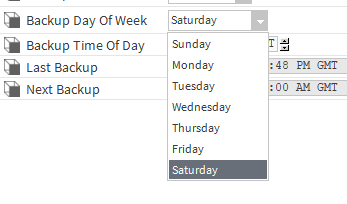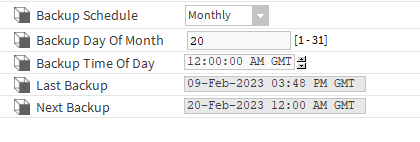For those that didn’t know, there is currently no way to schedule an automated backup of a Niagara Supervisor station like there is for downstream Niagara network stations. This module will allow backups of a supervisor station to be scheduled daily, weekly or monthly, and saved to the file system of the local machine fully autonomously.
Adding the OssStationBackup to Station services
First of all you will need to bring the module into your modules directory (Typically C:\Niagara\Niagara-4.xx.x.xxx\modules) then run workbench and open the OssStationBackup palette. Drag the module onto the station services and double click to open.
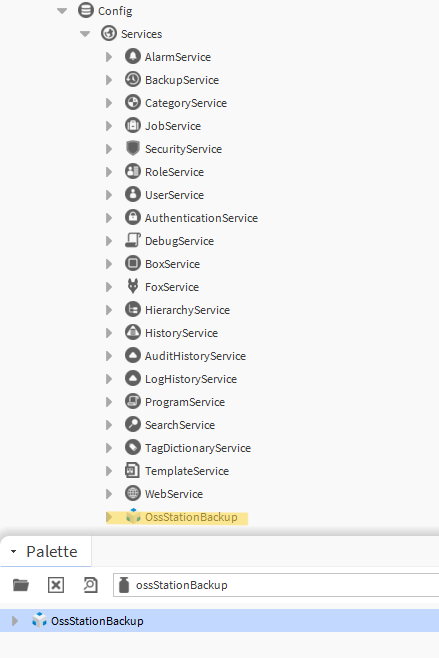
Once this is done the status of the module should go to OK.
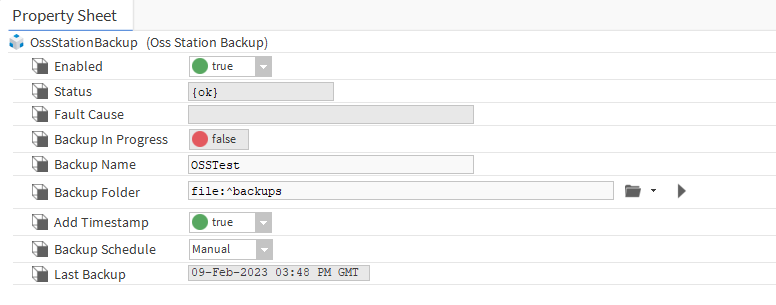
Backup Folder/Name Configuration
Within the Backup Name field input a name you wish the Module to assign to the backup then you can configure the destination of the backup by configuring the Backup Folder field. It is advised to keep it set to save directly in the backups so that you don’t run into any potential permission issues within windows.
Backup Schedule Configuration
There are four options within the backup schedule, Manual, Daily, Weekly and Monthly. This can be set up to schedule when you would like the automated backup service to run, below is attached screenshots of the scheduling options.